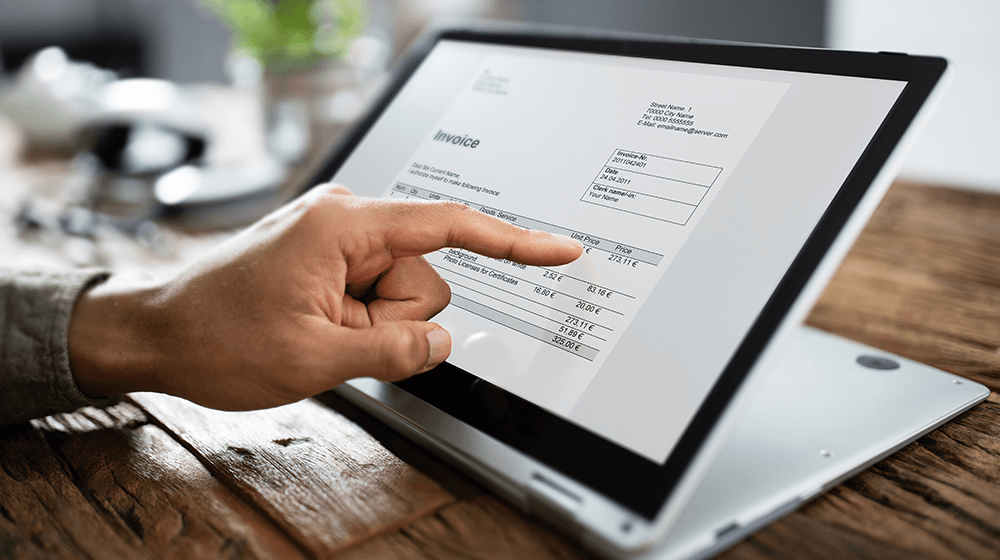As businesses begin to reopen after the COVID-19 shutdown, many are struggling to get back on their feet. One area that may be causing difficulty is invoicing.
With so much focus on keeping customers happy and catching up on work, it’s easy to let billing fall by the wayside. However, invoicing is an essential part of keeping cash flow moving and ensuring that you’re paid for the work you’ve done.
The Role of Invoicing Software
Most businesses today rely on invoicing software to streamline their billing and invoicing process. This type of software can save businesses a lot of time and money by automating many of the tasks associated with invoicing.
An invoicing software is a tool that businesses use to generate and send invoices to their customers. This type of software can automate many of the tasks associated with invoicing, including creating the invoice, calculating taxes and fees, and sending the invoice to the customer. Invoicing software can also help businesses keep track of payments, customer information, and inventory levels.
It’s critical to pick an invoicing program that is compatible with the particular requirements of your business from among the many various kinds of invoicing software that are now on the market. Some factors to consider when selecting an invoicing software include the number of invoices you need to generate each month, the frequency of invoicing (weekly, monthly, etc.), the number of users who need access to the software, and the level of customization you require.
To get the most out of your investment, it’s important to choose a program that meets the specific needs of your business. It’s also important to make sure you’re using all of the features available to you in order to maximize efficiency and get the most out of your invoicing software.
Here are three things businesses should be doing with their invoicing software in order to get the most out of it.
Automating invoicing and payments.
One of the most valuable features of invoicing software is the ability to automate invoicing and payments. This can save a significant amount of time, as you won’t need to manually create and send invoices to each of your clients. Instead, the software will handle this for you, automatically generating invoices and sending them out on your behalf.
You can also set up automatic payments, so that your clients’ payments are processed as soon as they’re received. This can help improve your cash flow and keep your finances organized.
Tracking payments and expenses.
Another great feature of invoicing software is the ability to track payments and expenses. This can help you see where your money is going and identify any areas where you may be overspending.
With payment tracking, you can see which invoices have been paid and which are still outstanding. This information can be valuable when it comes to budgeting and cash flow planning.
Expense tracking can also be helpful in identifying areas where you may be able to save money. For example, if you notice that you’re spending a lot on office supplies, you may be able to find a more cost-effective supplier.
Generating reports.
Invoicing software can also be used to generate reports. This information can be valuable in understanding your business’s financial health and making informed decisions about spending and growth.
Reports can show you things like which invoices have been paid, what your average payment time is, and how much money you’re spending on office supplies. This information can be helpful in identifying areas where you may be able to save money or improve your cash flow.
Invoicing software can be a valuable tool for businesses of all sizes. By taking advantage of the features and benefits available, you can save time, money, and get a better understanding of your business’s finances. Use these tips to make sure you’re getting the most out of your invoicing software.